How to Integrate Google Sign-In into University LMS
Note: visit http://gmail.com/ to activate your university email id provided by the IT department.
Step 1: Go to http://gulms.live/
Step 2: Click the “Login In” on the right panel
Step 3: Click on “Google” button
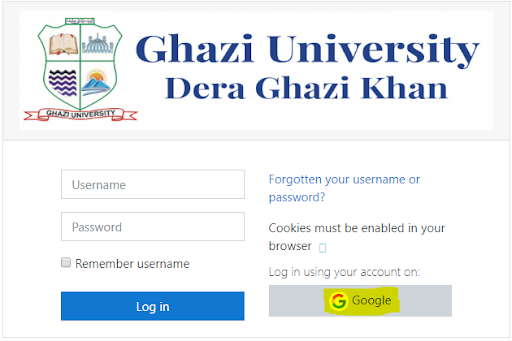
Click on “Google” button
Step 4: Fill in the Username and Password. (university email id and password) User name example:
- username@gudgk.edu.pk (for faculty members)
- username@student.gudgk.edu.pk (for students)
Step 5: Open your “University email account” and click on the link to activate your account and verify your email address.