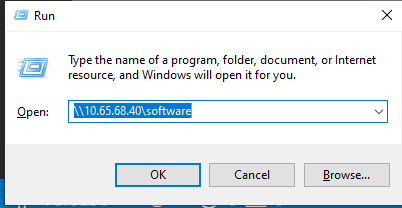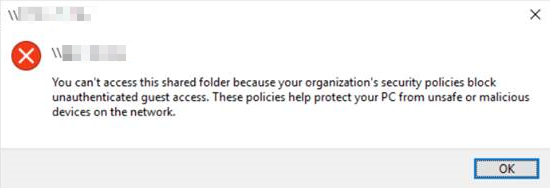Skip to the content.
Download Software share
Access software share
- Click win+R
- Type \10.65.68.40\software
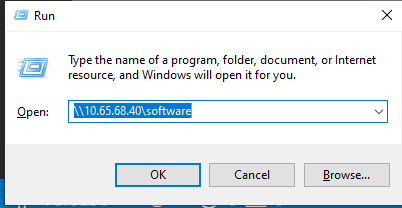
[Error] You can’t access this shared folder because your organization’s security policies block unauthenticated guest access
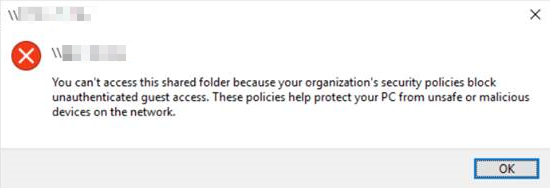
- Open the Local Group Policy Editor (gpedit.msc).
- In the console tree, select Computer Configuration > Administrative Templates > Network > Lanman Workstation.
- For the setting, right-click Enable insecure guest logons and select Edit.
- Select Enabled and select OK.
Further reading