Help Desk: Submit request for IT Support
Step 1: Open https://helpdesk.gudgk.edu.pk/
Step 2: Select Submit a request for IT Support
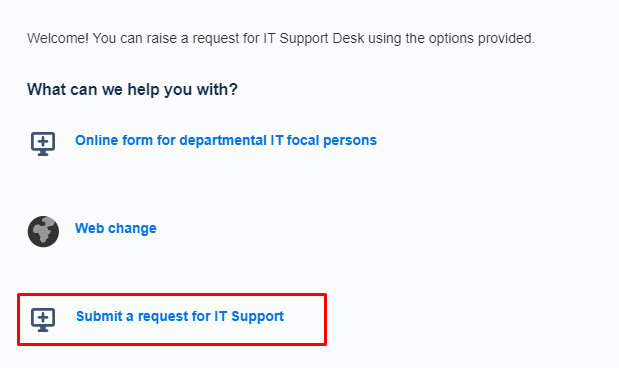
Step 3 Enter the Summary of your request
Step 4: Select Status and fill in personal details
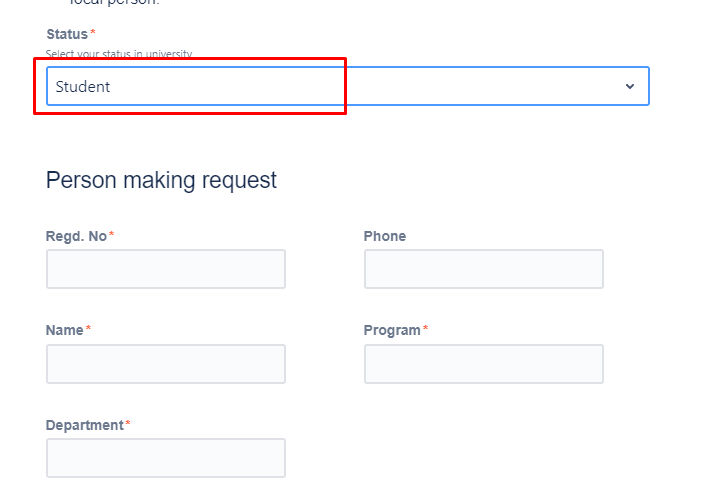
Step 5: Select the required IT service
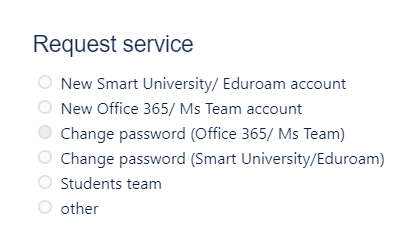
Step 6: Click Send button